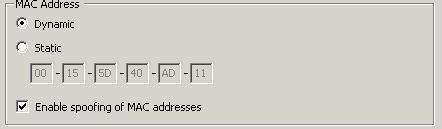Cannot access the virtual or dedicated IP address of an NLB node (Guest) running in Unicast Mode on Windows Server 2008 R2 Hyper-V
I searched for days to solve my problem with my Load Balanced IIS 7.5 webservers, the error was “Page Cannot be displayed” most of the time my webpage was shown perfectly but sometimes when I clicked a link the page could’nt be displayed, refresh and it worked fine again.
2 Windows Server 2008 R2 Hyper-V Server
2 Windows Server 2008 R2 IIS Server
NLB in multicast mode, static MAC address and spoofing ON :
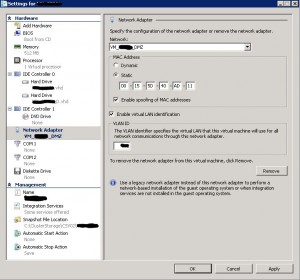
The Solution:
Change the MAC Address to Dynamic, Enable spoofing an change you’re NLB to Unicast